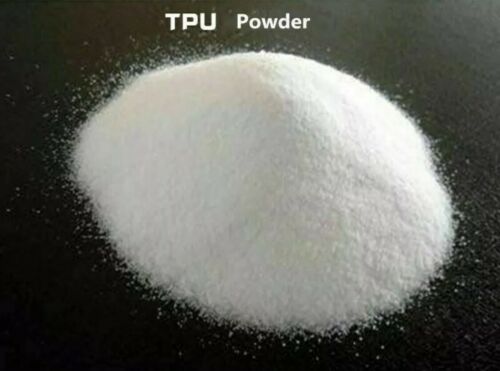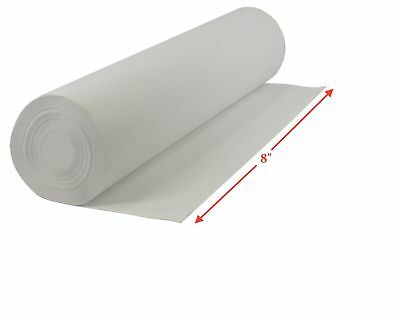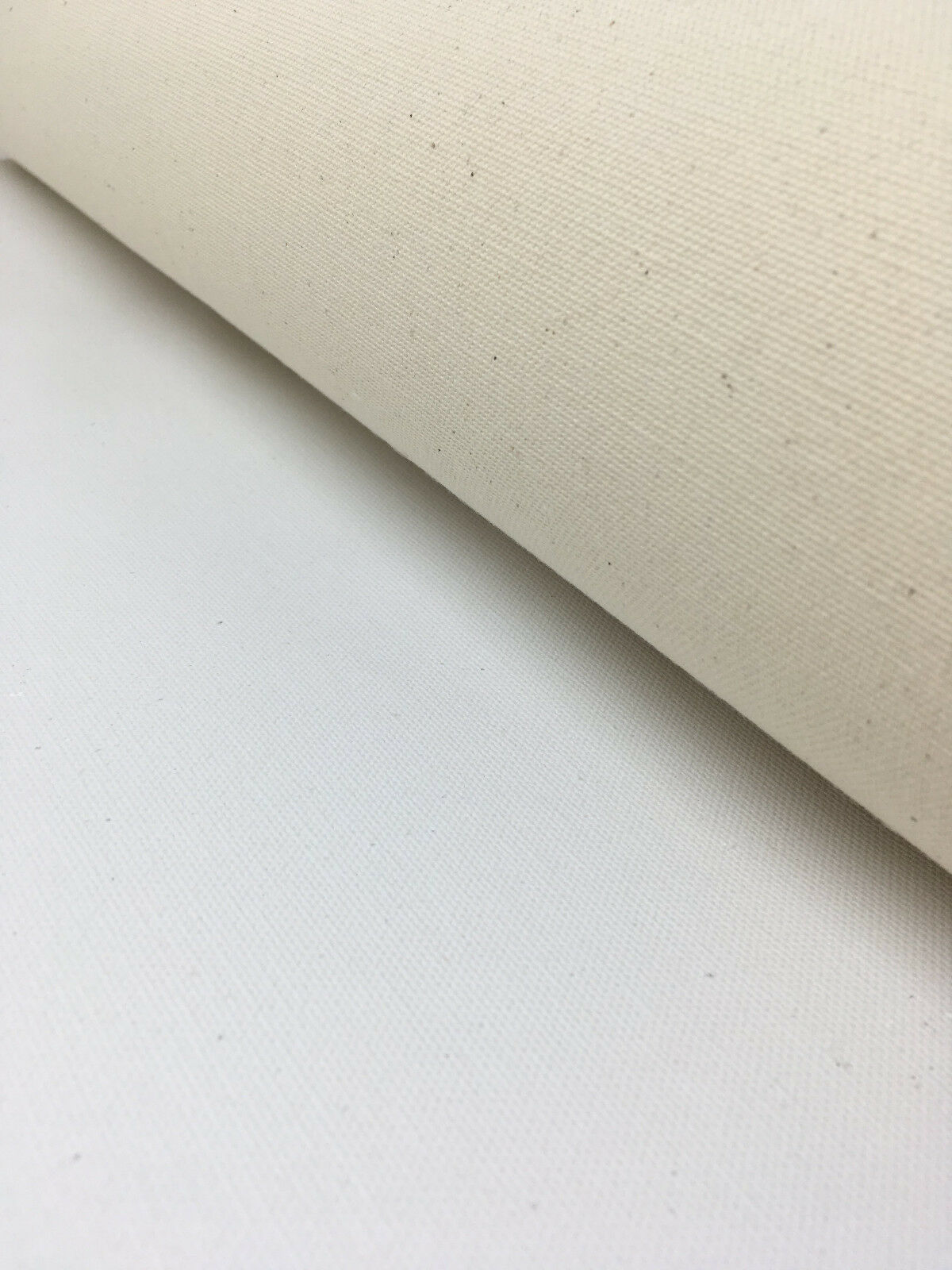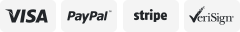-40%
1KG Hot Melt Adhesive Powder For DTF Printing Process
$ 34.31
- Description
- Size Guide
Description
1KG Hot Melt Adhesive Powder For DTF Printing Process.Product Name: DTF Powder, Hot Melt Adhesive Powder
Color: White
Weight :1KG
Shelf Life: 24months
Product Advange: Bright Color; Do Not Clog; New Improved
How To Achieve DTF Printing
1.Get your DYF printer ready And prepare Hot Press machine, Hot press sheets, Oven, AcroRip9.03 software, and consumable kit (DTF Ink, Hot melt Powder, PET Films, Cleaner etc.)
2.Install AcroRIP software:
- Turn off Antivirus
- Download the AcroRIP 9.0.3 then Install
- Exclude AcroRIP folder in Windows Defender Antivirus.
- Download the Visual C++ then Install
- Restart Computer
- Insert USB Dongle
- Open the Ríp
- Set-up settings and Start to Print
3. Rip setting, such ink setting, Print color first and Color+White etc.
4.Printing. print color first, then white.
5.Powdering. shake the powder on the PET film, let the hot melt powder stick to the printed pattern, and then shake off excess hot melt powder.
6.Drying and melting. Put the film into Oven, adjust the temperature to 140-150℃, bake for 3-5 minutes. after baking, check if the melting is well.
7.Pressing. After checking that the melting is good, put the printed film on the prepared T-shirt, then put one hot press sheet on the film then pressing. The hot press temperature is 160-180℃, and time is 10-20 seconds.(About hot pressing sheets, we recommend using a Teflon sheet, parchment paper, or kraft paper. The Teflon sheet gives the print a Gloss Finish, Parchment paper gives the print a Semi-Gloss Finish, and kraft paper gives the print a Matte Finish. )
8.Take out the T-shirt and tear off the film.
(All parameters are for reference only)
What's in Package
1KG DTF Powder